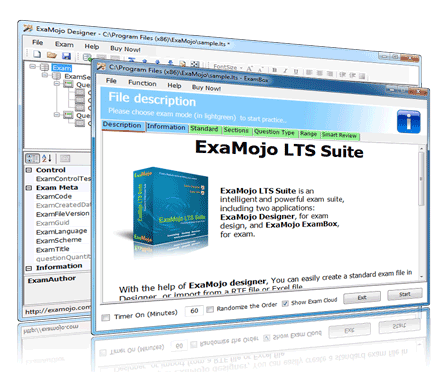ExaMojo LTS Suite 1.4.6
Free Trial Version
Publisher Description
ExaMojo LTS Suite is an intelligent and powerful exam suite , including two applications: ExaMojo Designer, for exam design, and ExaMojo ExamBox, for exam preparation.ExaMojo designer, You can easily create a standard exam file, or import from a RTF file or Excel file.After you create a file or receive one from your friend, you can exercise or take exam in Examojo Exambox anytime. Before taking an exam, you can browse the information about the exam file, and comment to the exam file, if the sharing feature is enabled.
ExamBox has powerful reorganization and tracking functions. You can take an exam in standard structure, or sort the questions by type or section. You can also sepcify testing range.
During the testing, the questions which are marked or incorrectly answered will be recorded automatically for next exercise. A progress bar will notify the use of the current position. Users can switch questions in review interface by clicking on highlighted items.
Every feature aims at lifting your career.
About ExaMojo LTS Suite
ExaMojo LTS Suite is a free trial software published in the Teaching & Training Tools list of programs, part of Education.
This Teaching & Training Tools program is available in English. It was last updated on 27 March, 2024. ExaMojo LTS Suite is compatible with the following operating systems: Windows.
The company that develops ExaMojo LTS Suite is ExaMojo Software. The latest version released by its developer is 1.4.6. This version was rated by 1 users of our site and has an average rating of 3.0.
The download we have available for ExaMojo LTS Suite has a file size of 3.15 MB. Just click the green Download button above to start the downloading process. The program is listed on our website since 2011-02-10 and was downloaded 187 times. We have already checked if the download link is safe, however for your own protection we recommend that you scan the downloaded software with your antivirus. Your antivirus may detect the ExaMojo LTS Suite as malware if the download link is broken.
How to install ExaMojo LTS Suite on your Windows device:
- Click on the Download button on our website. This will start the download from the website of the developer.
- Once the ExaMojo LTS Suite is downloaded click on it to start the setup process (assuming you are on a desktop computer).
- When the installation is finished you should be able to see and run the program.